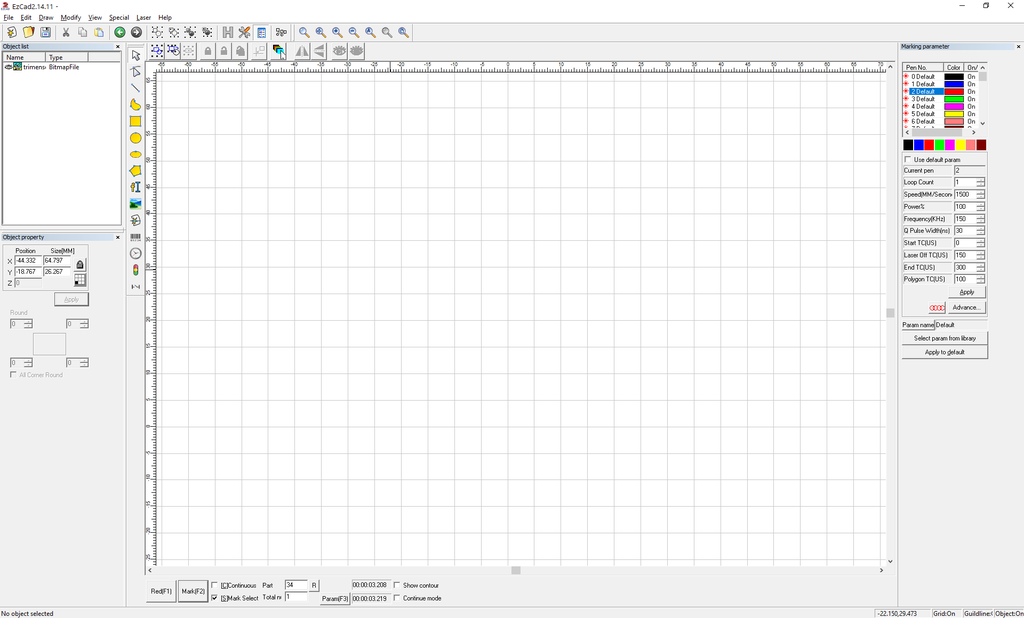How to set the parameters of fiber laser marking machine to get good results? This is a problem that many novice users are concerned about. In fact, the parameter setting of fiber laser marking machine is not too difficult. Only the significance of mastering a few core parameters can basically use your fiber laser marking machine to mark good-looking results. The following Kaimeiwo laser explains about the main parameters:
The interface of EZCAD marking software looks a bit complicated, but if you master the following, you can play laser marking. Core parameters: Speed: The moving speed of the laser galvanometer, in mm/sec. Generally, it is recommended to use around 1200 for marking (the larger the value, the faster the marking speed and the shallower marking effect) Power: The power value of laser output. (Expressed as a percentage) This is easier to understand, for example: a 20W machine, set the power to 50%, that is, use 10W of power to process. Frequency: The frequency of the laser. This is a more professional parameter, that is, how many points are generated per second, and the general setting value is 20-80. Laser parameters: light-on delay, light-off delay, end delay, corner delay (These are the parameters of the laser and the scanning galvanometer. Generally, these parameters must be set when the laser marking machine leaves the factory, otherwise The marking effect will be unsatisfactory and generally do not need to be reset. For fiber laser marking machines, the better parameters are: -150; 200; 100; 50)
Filling parameters: We generally only need to set the following parameters for filling parameters
Angle: the angle of the filling line (0 is horizontal. 90 is vertical)
Line spacing: the distance between two filled lines. (Parameters that directly affect the marking effect and efficiency) Recommended value 0.05mm
Enable: Tick to apply this filling parameter. Do not tick or not fill.
After setting the above parameters and adjusting the focal length, you can use the laser marking machine to mark, give it a try!
Post time: Dec-17-2021